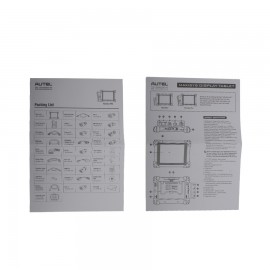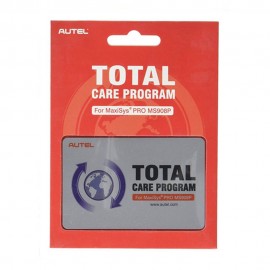100% Original Autel MS908P MaxiSys MS908s Pro Wifi OBD Full System Diagnostic with J2534 MaxiFlash Elite
Please contact WhatsApp: +1 850 888 8336
Your shopping cart is empty!
Product Description
Autel MS908P MaxiSys MS908s Pro Wifi Diagnostic System with Online Update
Top 4 Reasons to Get Autel MS908P Maxisys Pro :
1. Extensive vehicle coverage for more than 80 US, Asian and European vehicle makes
2. Wi-Fi Technology: The VCI connects wirelessly to the main unit with Long-Range Class 1 Bluetooth
3. Update: Free Update Online for one year. After one year, update fee 800USD, please check One Year Update Service for Autel MaxiSYS MS908P
4. Free Shipping by DHL All Around the World, 3-5 Days Delivery
Autel MS908P Description:
The MaxiSys® Diagnostic Platform is an evolutionary smart solution for specialized automotive diagnosis and ECU programming. Designed with the DNA of Autel’s diagnostics family, the MaxiSys is built to offer many of the prestigious qualities of the MaxiDAS DS708 with extreme ease of use and powerful diagnostic performance. However the MaxiSys has evolved far beyond the original capabilities. Utilizing an A9 quad-core 1.40GHz processor that offers 50% increase in speed versus competing products, a 9.7” LED screen with a resolution of 1,024 x 768 capacitive touch screen, the revolutionary multitask-capable Android Operating System, combined with the best possible coverage of OE-level diagnostics, the MaxiSys is the perfect diagnostic solution for shops and technicians who demand unrivalled smart technology and smart repairs.
Autel MS908P MaxiSys Pro Software Advantage:
1. Extensive vehicle coverage for more than 80 US, Asian and European vehicle makes
2. Easy and intuitive navigation makes finding what you need simple and fast
3. Open source Android Operating System for fast boot-up and multitasking
4. Displays live data in text, graph, analog and digital gauge for easy data review and analysis
5. Configures display options, sets triggers, records and playbacks results with one touch
6. Cloud-based Data Manager saves customer and vehicle records, scanner data and technician notes
Autel MS908P MaxiSys Pro Feature:
1. 9.7 inch 1,024x768 LED-backlit glossy widescreen Multi Touch display with IPS technology
2. Extraordinarily powerful Cortex-A9 quad-core processor
3. Built-in rechargeable lithium-ion battery for up to 8 hours of continuous operation
4. Dual-band (2.4 GHz & 5.0 GHz) 802.11n Wi-Fi to access your favorite web resources
5. Built-in 5-megapixel rear camera with autofocus and flashlight
6. Unique shop tough ergonomic design features strong rubber protection and housing;
7. USB, audio and auxiliary ports make it easy to connect accessories
8. Complete capabilities for codes, live data, actuation tests, adaptations, coding and ECU programming
9. Internal reliable and fast 32GB Solid State Drive for better performance.
Autel MS908P MaxiSys Pro Vehicle List:
AUDI, BENZ, BMW, DACIA, EU FORD, AU Ford, Ford, Holden, LANDROVER, MINI, OPEL, PEUGEOT, RENAULT, SEAT, SKODA, VW, VOLVO, SMART, JAGUAR, BENZ SPRINTER, SAAB, FIAT, ABARTH, LACIA, ALFA ROMEO, VAUXHALL, MAYBACH, BENTLEY, BUGATTI, PORSCHE,GM, CHRYSLER, FORD,SUZUKI, KIA, DAWEOO, ISUZU, TOYOTA, SUBARU, SCION, NISSAN, MITSUBISHI, LEXUS, INFINITI, HYUNDAI, HONDA, ACCURA, MAZDA.
Autel MS908P Update Guide:
Step 1:Register the tool
Please go to our website www.autel.com to register an Autel ID.
Then sign in our website with your Autel ID and password to register your tool: http://pro.auteltech.com/
Note: when registering the tool on our website, please make sure that the serial number and register
password that you input are correct. On the tool itself, you can press on Setup->About to double check
the serial number and register password. If you only have the S/N, please contact our technical support
to check out the register password.
Step 2:Update via Computer: